Blog
Printers: Still Essential in a Digital World
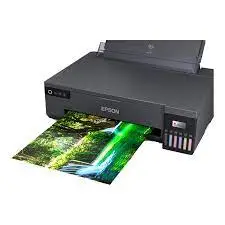
Printers: Still Essential in a Digital World
In an age where nearly everything is digital, you might think printers are becoming obsolete. But the truth is, printers remain an essential tool for businesses, schools, and even home use. From important documents to marketing materials, printers bridge the gap between the digital and physical worlds.
What is a Printer?
A printer is a device that takes digital files—like text documents, spreadsheets, or images—and produces a physical, paper-based version. Printers come in different types, each designed for specific needs, whether it’s high-volume office printing or professional-quality photo printing.
Types of Printers
There are several categories of printers available today:
- Inkjet Printers – Known for high-quality prints and versatility. Ideal for home use, photos, and small businesses.
- Laser Printers – Fast and efficient, perfect for offices with high-volume printing needs.
- All-in-One Printers (Multifunction) – Combine printing, scanning, copying, and faxing in a single device.
- Thermal Printers – Commonly used for receipts, shipping labels, and barcodes.
- 3D Printers – Specialized printers that create three-dimensional objects instead of flat documents.
Benefits of Using Printers
Despite the digital shift, printers still provide unique advantages:
- Tangible Records – Hard copies are often required for contracts, legal documents, and official records.
- Professional Branding – Printed brochures, flyers, and business cards leave a strong impression.
- Accessibility – Not everyone prefers reading on screens—printed materials are still widely appreciated.
- Productivity – Quick, on-demand printing helps businesses save time when documents are needed immediately.
- Cost Efficiency – For many businesses, printing in-house is cheaper than outsourcing small-volume jobs.
Printers for Businesses vs. Home Use
- Home Use: Typically require compact, affordable printers for occasional tasks like school assignments, photos, or personal documents.
- Business Use: Need durable, high-speed printers with features like duplex printing, large paper capacity, and network connectivity.
Printers and Sustainability
Today’s printers are becoming more eco-friendly with:
- Duplex (double-sided) printing to reduce paper waste.
- Energy-efficient models that save electricity.
- Recyclable cartridges and refillable ink tanks.
Businesses are also moving towards managed print services (MPS) to optimize printing, reduce costs, and minimize environmental impact.
The Future of Printers
The future of printing is all about connectivity, efficiency, and innovation. With cloud printing, wireless connections, and mobile-friendly apps, printing has never been easier. At the same time, industries are exploring 3D printing technology, opening up possibilities in manufacturing, healthcare, and design.
Final Thoughts
Even in a paperless world, printers remain indispensable. Whether for business operations, education, or creativity, having the right printer can improve efficiency and add value. The key is to choose a printer that matches your specific needs—whether it’s a simple home model or an advanced office powerhouse.
Printers – Frequently Asked Questions (FAQ)
1. What are the main types of printers?
The most common types are inkjet printers, laser printers, all-in-one (multifunction) printers, thermal printers, and 3D printers, each serving different needs.
2. What is the difference between inkjet and laser printers?
- Inkjet printers use liquid ink, provide high-quality prints, and are best for photos or small-volume printing.
- Laser printers use toner powder, are faster, and more cost-effective for high-volume office printing.
3. Which printer is best for home use?
For home use, inkjet or compact all-in-one printers are ideal because they are affordable, versatile, and handle occasional printing needs like documents, homework, and photos.
4. Which printer is best for office use?
For businesses, laser printers or multifunction printers are recommended due to their speed, durability, and ability to handle large volumes efficiently.
5. What is an all-in-one (multifunction) printer?
An all-in-one printer combines multiple functions such as printing, scanning, copying, and faxing into a single device, making it a space-saving solution for homes and offices.
6. How do wireless printers work?
Wireless printers connect to your Wi-Fi network, Bluetooth, or cloud services, allowing you to print from laptops, tablets, or smartphones without plugging in cables.
7. Are printers eco-friendly?
Modern printers include energy-saving features, duplex (double-sided) printing, and refillable ink tanks to reduce waste. Many manufacturers also offer cartridge recycling programs.
8. What is the difference between ink cartridges and toner?
- Ink cartridges contain liquid ink (used in inkjet printers).
- Toner cartridges contain fine powder (used in laser printers).
9. How often do I need to replace printer cartridges or toner?
It depends on your usage. Ink cartridges may last for a few hundred pages, while toner cartridges can last for thousands of pages before needing replacement.
10. Can I print directly from my phone or tablet?
Yes. Many modern printers support mobile printing via apps, AirPrint (iOS), Google Cloud Print (Android), or direct Wi-Fi connections.
11. What is duplex printing?
Duplex printing means printing on both sides of the paper automatically, which helps save paper and reduces costs.
12. What is 3D printing, and how is it different from regular printing?
Unlike regular printers that print on paper, 3D printers create physical objects layer by layer using materials like plastic, resin, or metal. They are used in manufacturing, healthcare, and design.
